微软Edge浏览器如何免费上谷歌
今天分享一个免费上谷歌的方法,不细说,看下面就知道是做什么用的了,以免又被一些人举报删除,说不定这篇文章也存活不了多久,看到自己自行决定是否尝试吧。
在讲解操作之前,先要做一个简单的设置,这里是Windows的操作方法,macOS自行研究哈,方法差不多。
在电脑桌面空白处点击鼠标右键-点击个性化进入设置界面,找到时间和语言选项,依次找到语言和区域的区域设置,将国家或者地区选择美国(如下图),设置好了之后,关闭窗口。
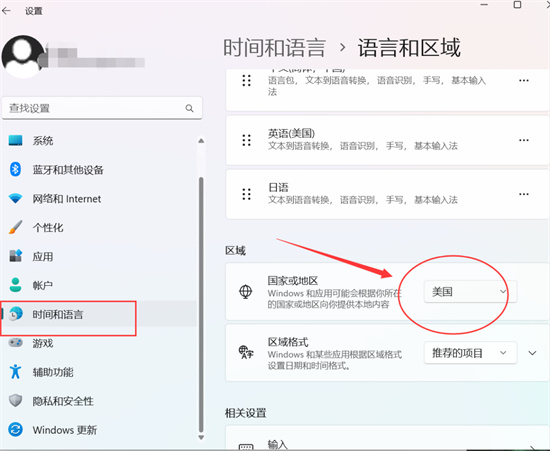
第二步下载edge预览版的金丝雀版本 https://www.microsoft.com/en-us/edge/download/
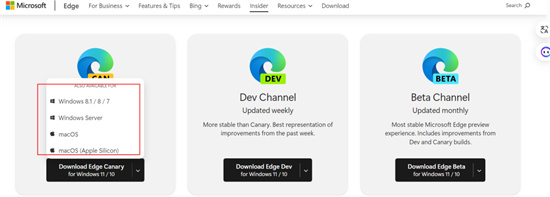
选择合适的版本就可以了,这里我用的是Windows版本,根据需求选择自己的语言,然后点击接受并下载。
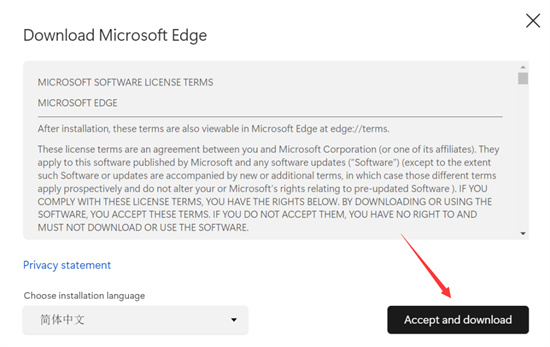
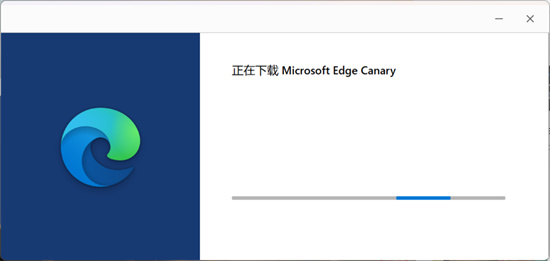
安装好以后,我们打开它,然后在左上角登录你的微软账号
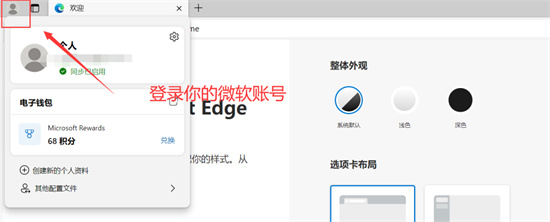
接着点右上角三个点,找到里面的关于microsoft edge
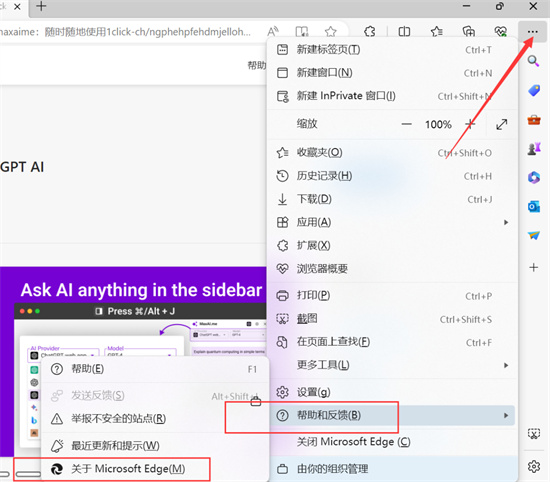
把浏览器更新到最新版本,如果已经是最新就忽略。
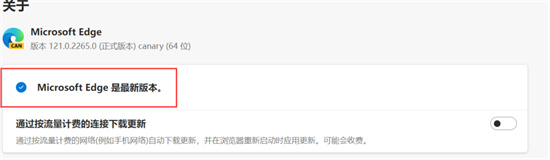
然后在左侧设置中点击隐私、搜索和服务选项

找到Microsoft Edge 安全网络 点击右侧开启按钮
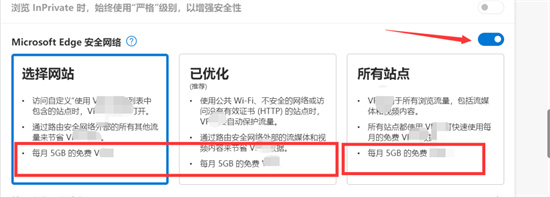
点击免费获取XXX。

打开以后我们可以看到这里面有每个月5G流量。
也可以设置保护网站站点&异常

比如添加google或者youtube网站等,接下来就可以去上网了。





